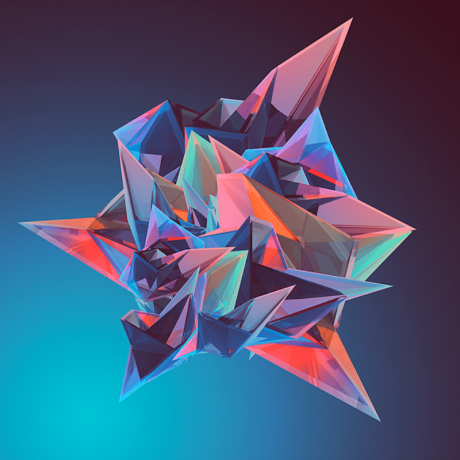Bookmarklets
Drag the button for the bookmarklet into your bookmarks bar.
(Keep in mind: You cannot use bookmarklets on a new tab or any system pages)
Useful Bookmarklets
Eruda (Inspect Element)
Inspect Element, click the button at the bottom right to activate it. It is open-source!
Activate ErudaFirebug (Inspect Element #2)
Inspect Element (view and edit the html css and js of the page you are on)
Activate FirebugX-Ray Goggles (Inspect Element #3)
This bookmarklet lets you edit any elements on the page with an inspect tool. (Press esc to exit it)
Activate X-ray GooglesEdit+ (Inspect Element #4)
Allows you to edit text on the page just by clicking there, and if you click the bookmarklet again it will disable it. Thank you BluePotato#8397 for finding this!
Edit On/OffRandom Bookmarklets
Return Youtube Dislikes
Shows you the dislikes on a Youtube video in a new tab.
Get DislikesForce Picture in Picture
Forces the video you are watching to go into picture in picture mode (or just use the built in force in chrome)
Picture in Picture